Frontend Engineering Showcase
Building exceptional digital experiences with cutting-edge technologies
Project Overview
I designed and developed integrateddigitaldesign.com, a sophisticated frontend project that showcases modern web development at its finest.
This case study explores the technical challenges and innovative solutions implemented to create a high-performance, visually stunning, and accessible digital experience.
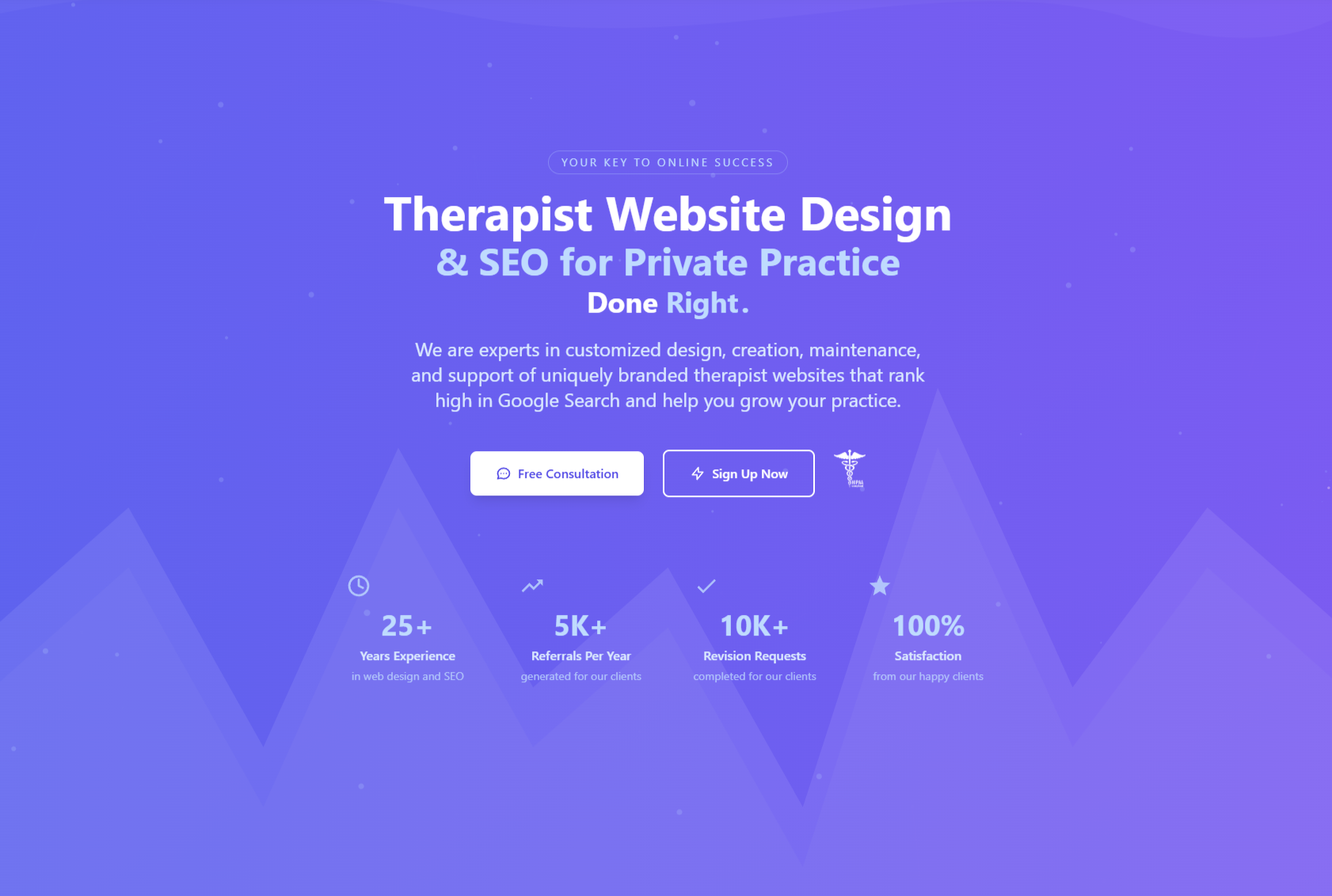
Technology Stack
HTML5
HTML5 Features
- Semantic markup for better accessibility
- Structured data implementation
- Proper document outlining
- ARIA attributes for enhanced accessibility
Advanced CSS
CSS Techniques
- CSS Grid & Flexbox layouts
- Custom properties for theming
- Fluid typography with clamp()
- High-performance animations
- CSS custom properties
Vanilla JavaScript
JavaScript Features
- Intersection Observer API
- Custom component architecture
- Event delegation patterns
- Optimized animation system
- Async/await for API interactions
Responsive Design
Responsive Techniques
- Mobile-first methodology
- Container queries
- Fluid layouts and typography
- Adaptive images with srcset
- Touch-optimized interactions
Key Technical Features
High-Performance Animations
Implemented hardware-accelerated animations using CSS transforms and opacity properties with the Intersection Observer API to create smooth 60fps animations that only trigger when elements enter the viewport.
Dynamic Template Previews
Engineered an interactive template showcase system that allows users to preview different designs, using efficient event delegation and smooth transitions.
Responsive Grid Layout System
Designed a flexible grid system using CSS Grid and custom properties to create a consistent layout that adapts to any viewport size without relying on external frameworks.
Performance Optimization
Implemented various performance techniques including lazy loading of images and components, code splitting, and resource hints to achieve excellent Lighthouse scores.
Responsive Design Implementation
Fluid Typography
Text that scales smoothly between viewport sizes using CSS clamp()
Container Queries
Component-based responsiveness rather than just viewport-based
Progressive Enhancement
Core functionality first, then advanced features for capable browsers
Adaptive Images
Optimized images for each device using srcset and sizes attributes
Accessibility & Best Practices
WCAG Compliance
Implemented WCAG 2.1 AA standards throughout the site, ensuring proper color contrast, keyboard navigation, and ARIA attributes for users with disabilities.
SEO Architecture
Built with a solid SEO foundation using semantic HTML, optimized metadata, structured data, and proper heading hierarchy for improved search visibility.
Security Best Practices
Implemented security headers, content security policy, and input sanitization to protect against common web vulnerabilities and enhance user safety.
Core Web Vitals
Optimized for Google's Core Web Vitals metrics, ensuring excellent Largest Contentful Paint (LCP), First Input Delay (FID), and Cumulative Layout Shift (CLS) scores.
Technical Challenges & Solutions
Interactive Templates Without Framework
Complex Animations with Performance
Maintaining Visual Consistency
Cross-Browser Compatibility
Performance Metrics
Page Speed Insights
Core Web Vitals
Future Developments
Headless CMS Integration
Planning to integrate a headless CMS to allow non-technical users to update content while maintaining the performance benefits of static generation.
Progressive Web App Features
Implementing service workers for offline functionality and push notifications to enhance user engagement and accessibility in low-connectivity environments.
Internationalization
Adding multi-language support with proper RTL handling to expand the site's reach to international audiences with seamless language switching.
Enhanced Analytics
Implementing privacy-focused analytics to better understand user journeys and preferences while respecting user privacy and data protection regulations.
Ready to collaborate on your next digital project?
I bring technical expertise and creative problem-solving to create outstanding web experiences.